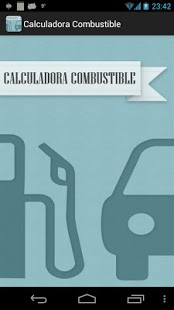Trip cost calculator 1.5
Free Version
Publisher Description
*** DESCRIPTION ***
This application allows to calculate the trip cost among shared car passengers.
*** ADVANTAGES ***
- Supports two different unit systems: Kilometrers / Litrers or Miles / Gallons.
- Easy way to calculate the trip costs.
- You can use it without GPS or 3G enabled.
- High precision without the need to know technical details.
- Friendly enviroment.
*** INFORMATION ***
To get the final cost per passenger we use next variables:
Vehicle specifications:
-Vehicle type: Type of vehicle used for the trip
-Type of fuel: Type of fuel of the vehicle.
Road specifications:
-Kilometers: Total distance of the trip.
-Toll cost: Cost of all tolls.
-Fuel cost: Fuel cost (per liter).
-Route type: Route type mainly used on the trip (select mixed if you cannot determine).
Passengers:
-Number of passengers: Number of passengers that travels on the vehicle.
-Extra expenses: Extra expenses like food, motel, etc
You can get the the final amount, selecting the results tab.
DISCLAIMER: The final cost will be an approximation based on data introduced by the user.
About Trip cost calculator
Trip cost calculator is a free app for Android published in the Accounting & Finance list of apps, part of Business.
The company that develops Trip cost calculator is FerriFC. The latest version released by its developer is 1.5. This app was rated by 1 users of our site and has an average rating of 3.0.
To install Trip cost calculator on your Android device, just click the green Continue To App button above to start the installation process. The app is listed on our website since 2013-02-05 and was downloaded 4 times. We have already checked if the download link is safe, however for your own protection we recommend that you scan the downloaded app with your antivirus. Your antivirus may detect the Trip cost calculator as malware as malware if the download link to com.app.calculadoragasolina is broken.
How to install Trip cost calculator on your Android device:
- Click on the Continue To App button on our website. This will redirect you to Google Play.
- Once the Trip cost calculator is shown in the Google Play listing of your Android device, you can start its download and installation. Tap on the Install button located below the search bar and to the right of the app icon.
- A pop-up window with the permissions required by Trip cost calculator will be shown. Click on Accept to continue the process.
- Trip cost calculator will be downloaded onto your device, displaying a progress. Once the download completes, the installation will start and you'll get a notification after the installation is finished.